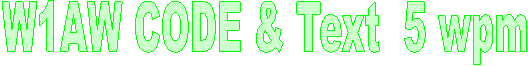|
FOR MORSE CODE FILE:
Click on the Mp3 file to link to the ARRL code page you are
requesting. The audio file will load and you will see a Qick Time MP3
play bar on a white screen and code will start. or use windows media
player lots nicer display.
When done using Quick Time click the back arrow on your browser
and you will return to this page or just close the window. When using windows media player just
close the window when done
____________________________________
TO SEE THE TEXT THAT WAS SENT:
Click on Text and a window white screen with the text sent will be
displayed in your browser .
When done click the back arrow on your browser
and you will return to this page.
|